- Author: OBS Team
- Rating: 4,43 (4,43 out of 5 from 7 vote) login to vote
- License: Freeware
- Support: Windows 7/8/10
AWANPC - OBS Studio adalah perangkat lunak gratis dan open source untuk merekam video dan live streaming. Unduh dan mulai streaming dengan cepat dan mudah di Windows, Mac atau Linux. Kontrol streaming Anda dari desktop PC Windows Anda dengan software ini! Unduh OBS Studio Offline Installer Setup untuk Windows.
OBS Studio dilengkapi dengan API yang kuat, memungkinkan pengembangan plugin untuk menyediakan penyesuaian lebih lanjut dan fungsionalitas khusus untuk kebutuhan Anda. Bekerja samalah dengan pengembang di komunitas streaming untuk mendapatkan fitur yang Anda butuhkan. OBS telah dibangun kembali dari awal menjadi lebih ringan dan berkinerja tinggi dari sebelumnya.
Apakah OBS Studio aman digunakan? Apakah bebas virus?
Iya! Program ini adalah proyek open source, yang berarti kode pemrograman terbuka bagi siapa saja untuk dilihat atau ditingkatkan, sehingga Anda dapat melihat dengan tepat cara kerjanya. Setiap perubahan pada kode ditinjau oleh kontributor OBS lainnya, jadi tidak ada yang dapat menambahkan sesuatu yang berbahaya. Selama Anda mengunduh OBS dari situs web ini, Anda akan menerima versi terbaru yang aman digunakan dan bebas dari malware. OBS tidak berisi iklan atau perangkat lunak / adware yang dibundel dan tidak akan pernah meminta pembayaran. Karena OBS Studio benar benar gratis.
Features :
High Performance
High performance real time video/audio capturing and mixing. Create scenes made up of multiple sources including window captures, images, text, browser windows, webcams, capture cards and more.
Scenes
Set up an unlimited number of scenes you can switch between seamlessly via custom transitions.
Intuitive Audio Mixer
Intuitive audio mixer with per-source filters such as noise gate, noise suppression, and gain. Take full control with VST plugin support.
Filters
For video sources such as image masking, color correction, chroma/color keying, and more.
Configuration Options
Powerful and easy to use configuration options. Add new Sources, duplicate existing ones, and adjust their properties effortlessly.
Settings Panel
Streamlined Settings panel gives you access to a wide array of configuration options to tweak every aspect of your broadcast or recording.
Modular Dock
Modular 'Dock' UI allows you to rearrange the layout exactly as you like. You can even pop out each individual Dock to its own window.
Video Transitions Effects
Choose from a number of different and customizable transitions for when you switch between your scenes or add your own stinger video files.
Amazing Hotkeys
Set hotkeys for nearly every sort of action, such as switching between scenes, starting/stopping streams or recordings, muting audio sources, push to talk, and more.
Studio Mode
Studio Mode lets you preview your scenes and sources before pushing them live. Adjust your scenes and sources or create new ones and ensure they're perfect before your viewers ever see them.
Multiview
Get a high level view of your production using the Multiview. Monitor 8 different scenes and easily cue or transition to any of them with merely a single or double click.
Download OBS Studio versi terbaru gratis di Awanpc.id
What's new in this version:
- Fixed macOS 10.13 crash on startup
- Fixed decklink devices not working correctly
- Fixed browser source crashing on certain versions of macOS
- Fixed buttons not displaying text correctly on context bar when using Acri theme
- Fixed a bug with slideshow source where if you use randomize and have "restart when visible" active, it would not transition on activate
- Fixed a bug where duplicated scene items would not have their lock states duplicated
- Fixed a bug where the default canvas resolution would be scaled incorrectly if fractional scaling was enabled
- Fixed jack on Linux deadlocking on close
- Fixed jack on Linux going out of sync sometimes
- Added webp to image formats that you can browse when using the image source

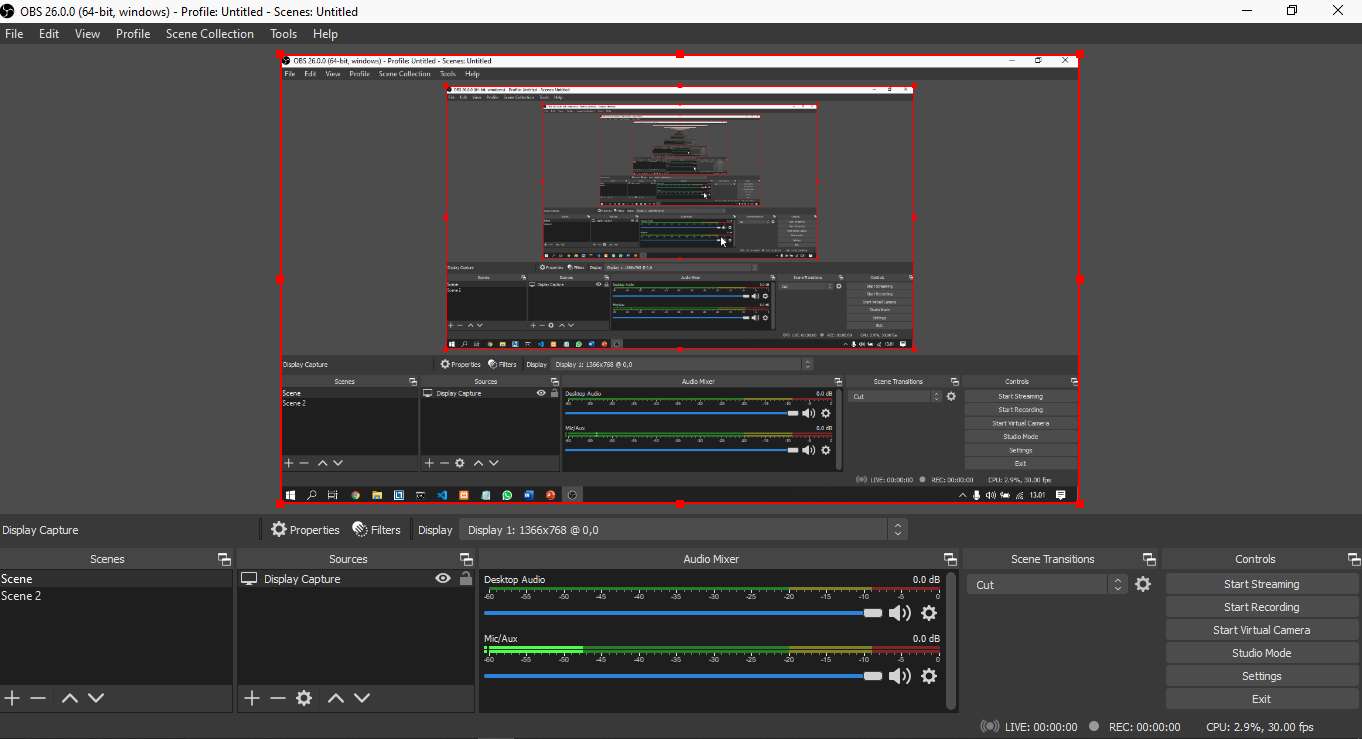
Comments